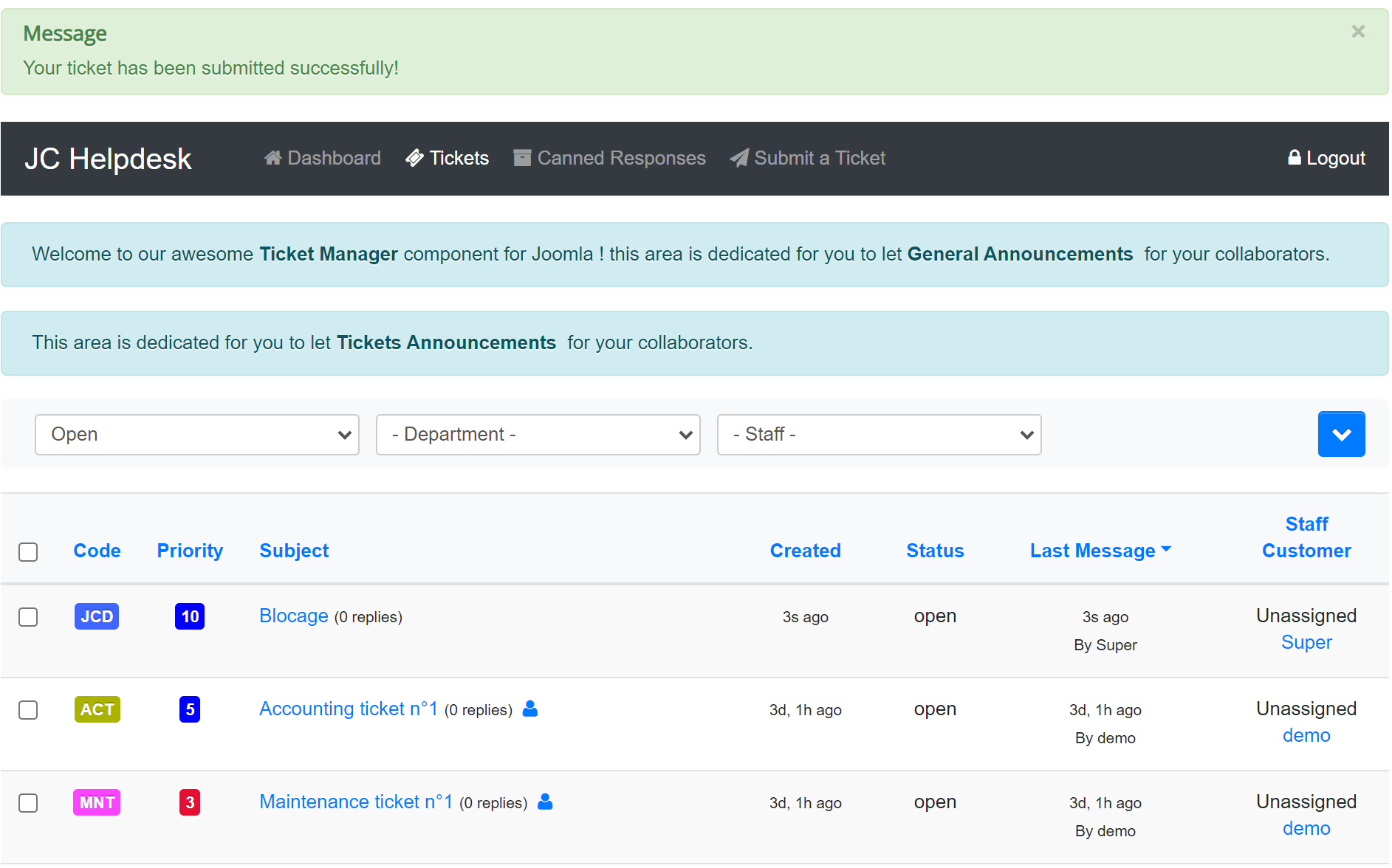Submitting a ticket using JC Helpdesk component is very easy than you think and gives you all necessary functionalities needed for tickets management.
To Submit a ticket please follow steps bellow :
- In the top menu click on 'Submit ticket' tab.
You will be redirected to a view displaying all available departments.

Note :
If there is no available department, please add one from site administration.
- Select the department where you wish to send your ticket.
After selecting a department, you will be redirected to the ticket submit form.
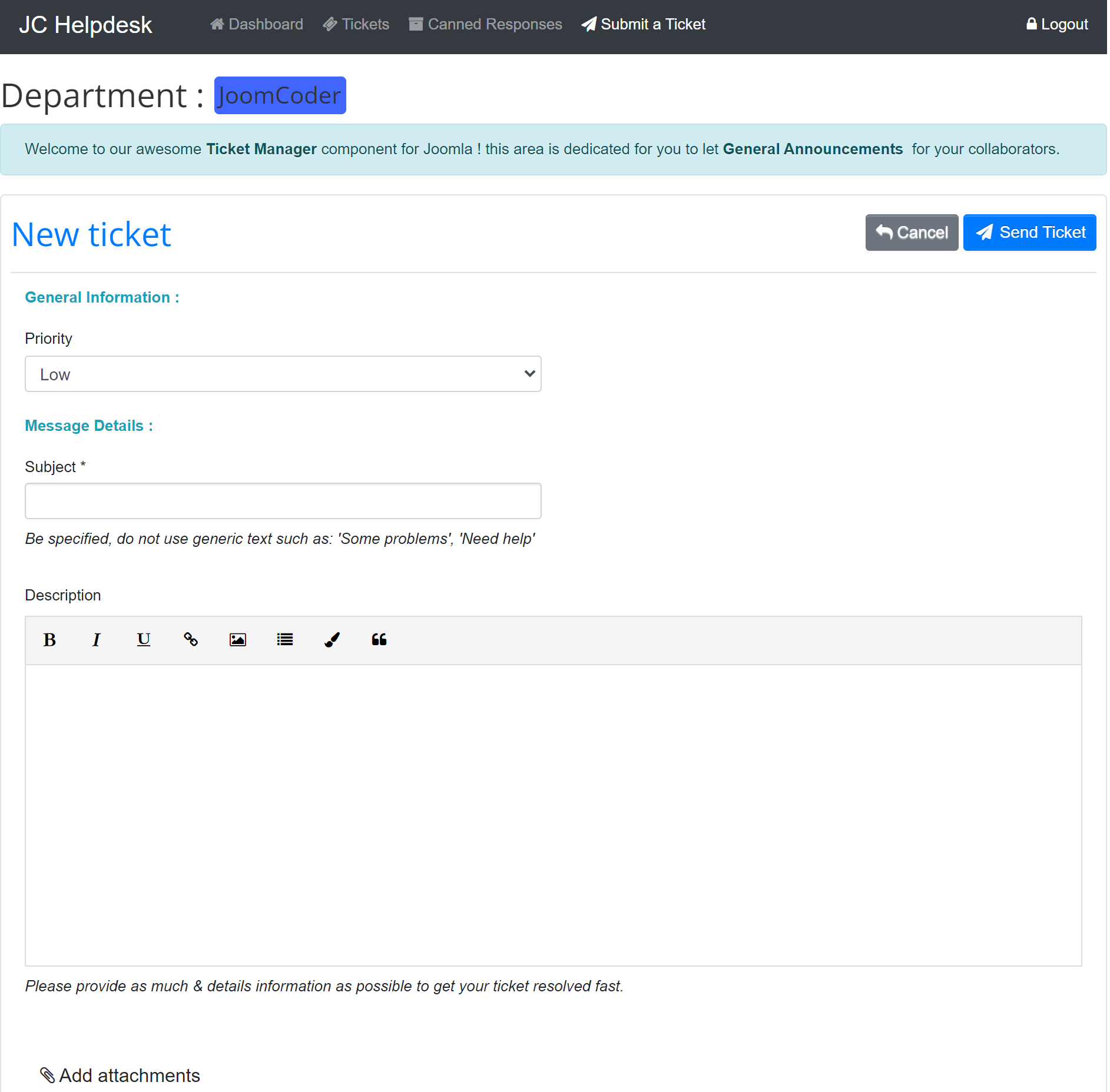
- Fill in all fields and click 'Send ticket' button to submit your ticket.
If there is no problem, a success notification message will appear with a redirect to the tickets listing view.