MILESTONES
Create a milestone
Milestones represent steps throughout a project, it is obligatory to have a project already created to have the ability to create milestones.
- Click the 'projects' tab in the navigation bar and click on the project witch you want to create milestones.
- You will be redirected to the project overview. Click the 'milestones' tab as shown below, then click on the 'New' button at the right.
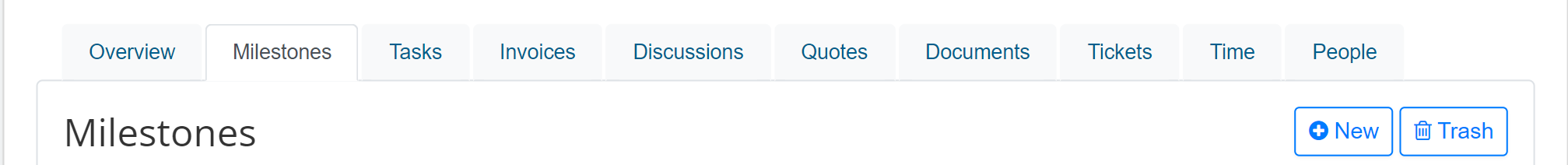
- Fill all fields and click on 'Save' button
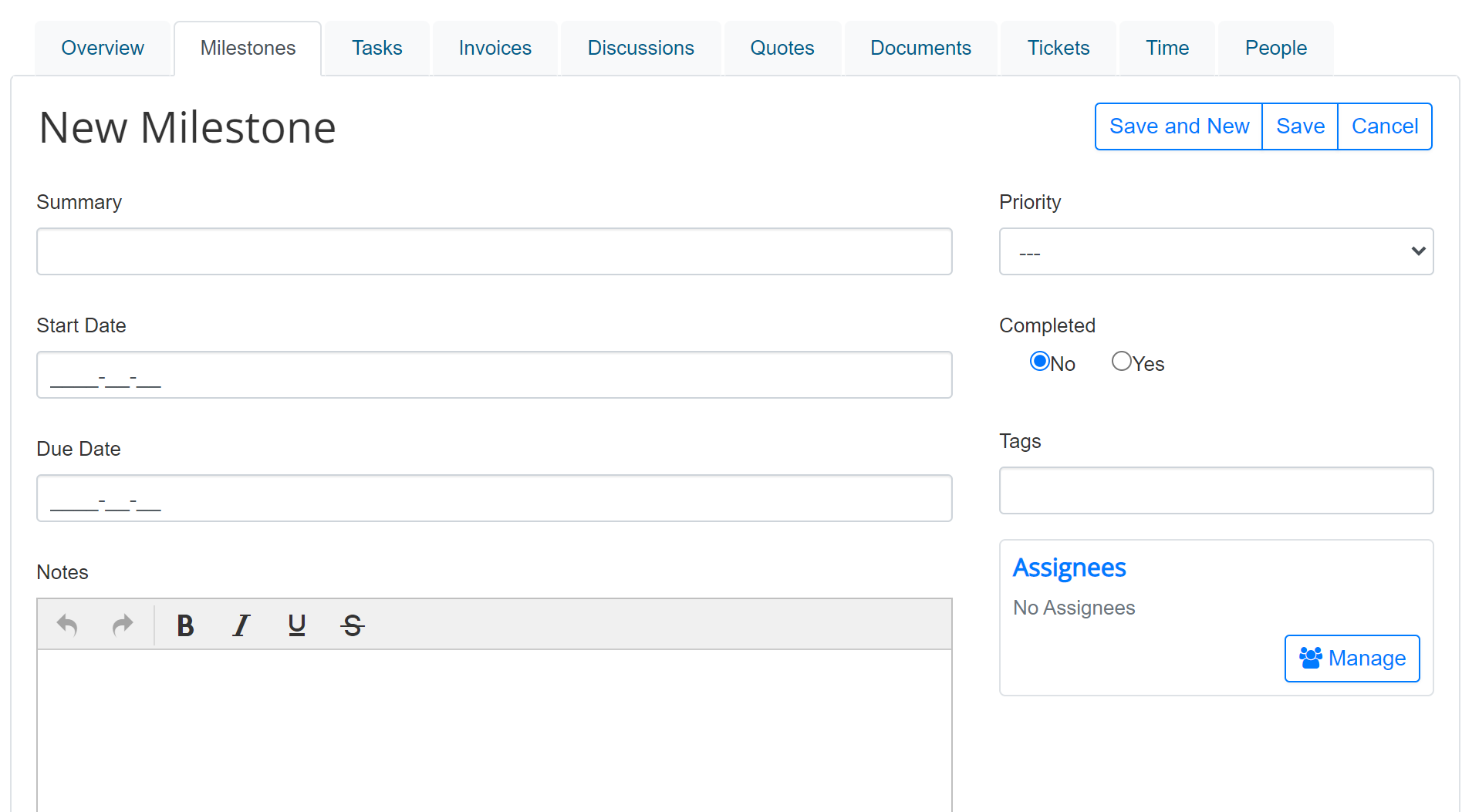
Note :
- Use 'Priority' field to set the milestone priority.
- Use 'Completed' field to mark a milestone as completed or not.
- Use 'Manage' button to assign people to the milestone.
TASKS
Create a task
Tasks provide a way to establish actual items that need to be done to complete a project. Tasks within JC Project have several options that make them outstanding. You can categorize tasks, associate them with milestones, and immediately assign time to a task, just to name a few. Send a reminder or mark a task as complete with a single mouse click on the list view.
To create a task, proceed as following :
- Click the 'projects' tab in the navigation bar and click on the project witch you want to create tasks.
- You will be redirected to the project overview. Click the 'tasks' tab, then click on the 'New' button at the right.
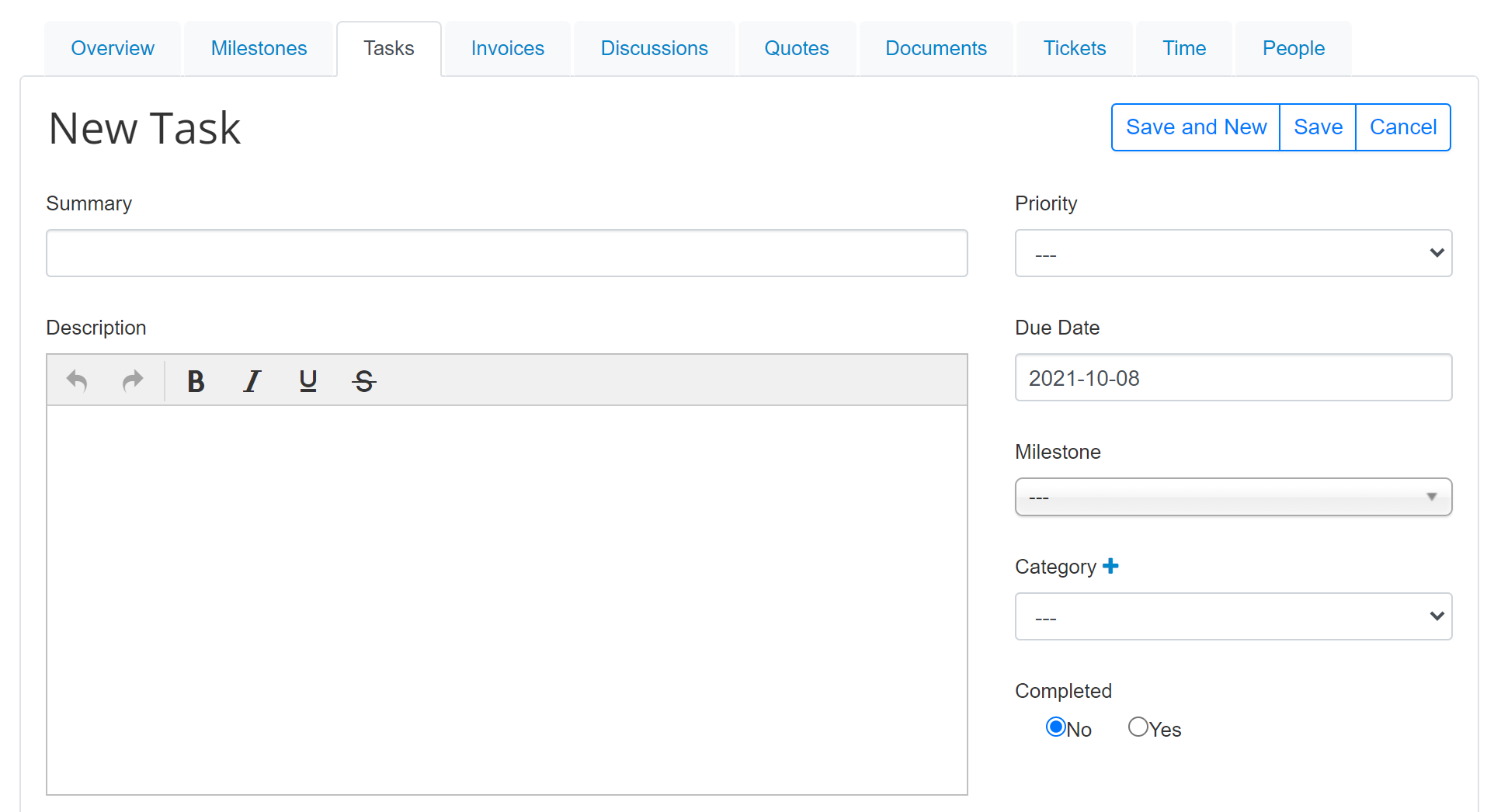
- Fill all fields and click on 'Save' button
Note :
- Use 'Priority' field to assign a priority to the task. Ex : cold, medium, high, urgent.
- Use 'Milestone' field to select which milestone in the project the task should be performed.
- Use 'Category' field to assign a category to the task. Useful for filtering.
You can add as many fields as you want from Administration custom fields.